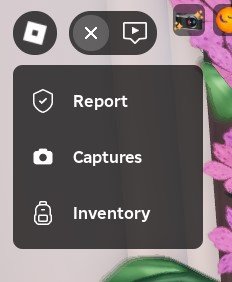Roblox is hosting an exciting Halloween event called The Haunt, a costume contest where players can earn a special Roblox item just by participating!
Dress to Impress (DTI) is one of the games featured in this event, so let’s get into it !
The Concept
The Halloween Event “The Haunt” will last until November 1st.
During this time, you must submit one picture that fits each theme. You can only submit one picture per theme and day, so choose your picture wisely!
After submitting, you can go vote. You’ll have to vote for 5 different pictures to earn the voting-prize of that day.
And you’re done for the day. Each day, you’ll have to repeat these actions.
Themes
Day 1 : Creatures
Day 2 : Cute
Day 3 : Villains
Day 4 : Orange
Day 5 : Scary

So… How Do I Participate Exactly ?
⭐ Log in to Roblox and launch Dress to Impress. (Alternatively, you can join The Haunt and access DTI from the first floor, though joining DTI directly will also activate The Haunt event.)
Note : you can do everything in Freeplay mode.
⭐ Dress up according to the theme !
⭐ Snap a picture by pressing the capture button, which might appear as a bat icon or a camera icon.![]()

⭐ Submit your capture (go to “Your Captures”, choose the capture, then press the pumpkin button)

⭐ Launch “The Haunt” Roblox game
⭐ Head to the main room and locate the theme you’re completing.

⭐ Vote for 5 different pictures that fit the theme to get your prize!
Do I Get DTI Items for Participating ?
No, you don’t. You get Roblox items.
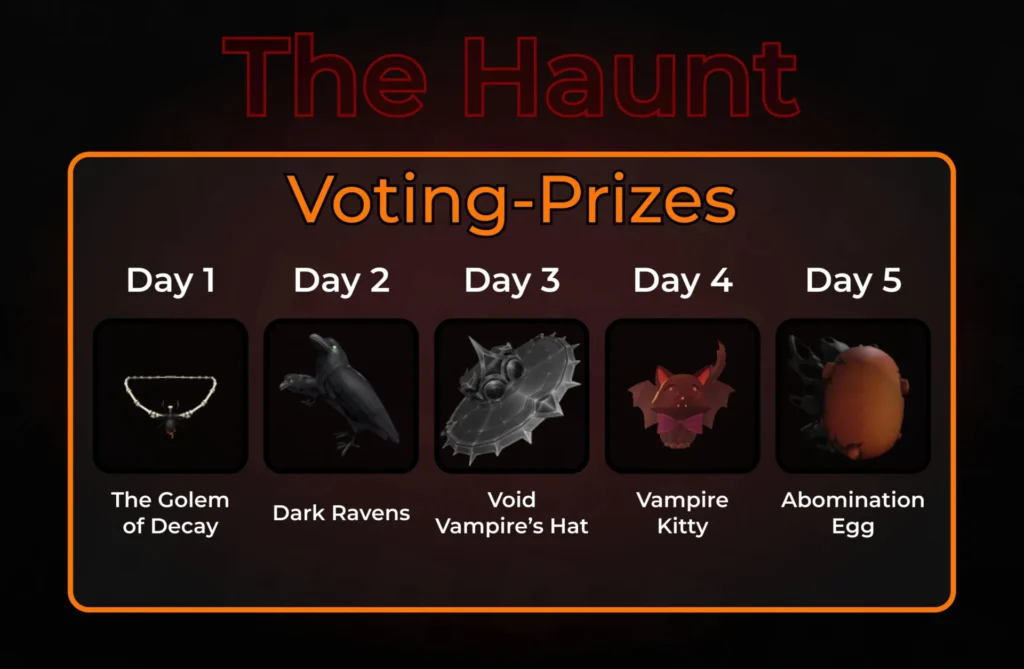
How do I get rid of the Bat Icon ?!

The bat icon seems to be bothering many players, as it clutters the UI and makes tasks like selecting colors difficult or even impossible. To remove it:
- Press the hamburger menu icon (the second one)

- Press “Captures”

- It should be gone now!